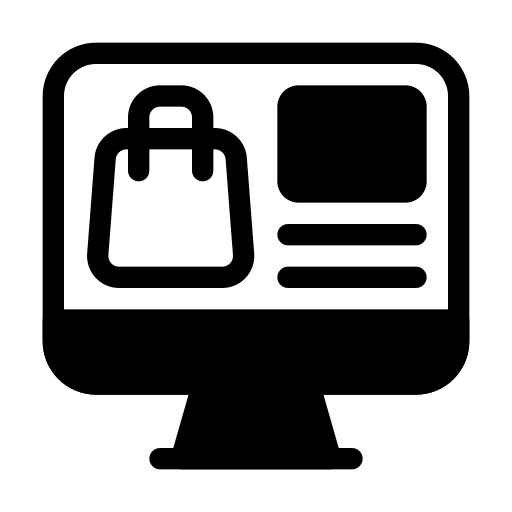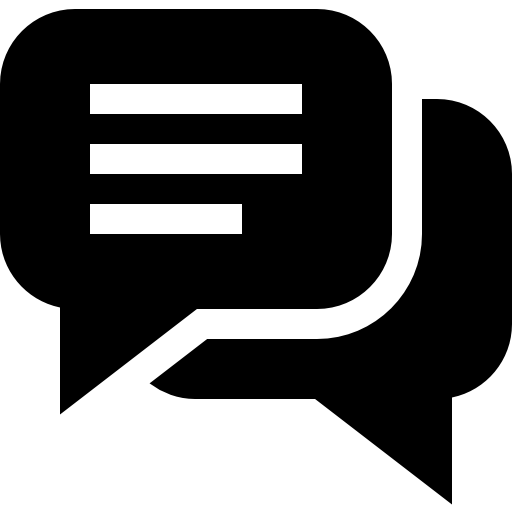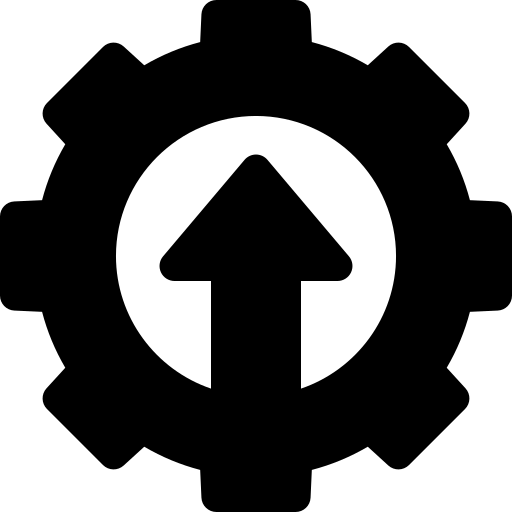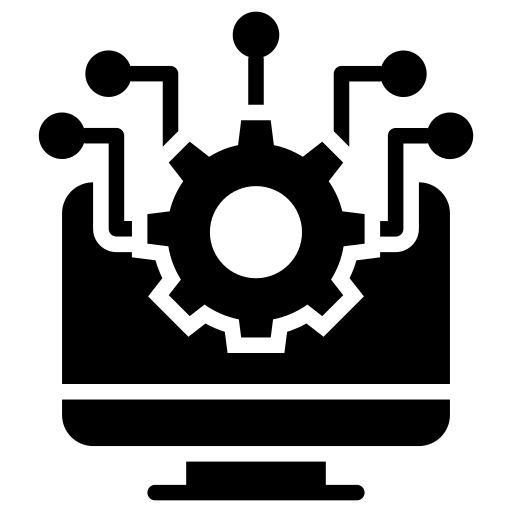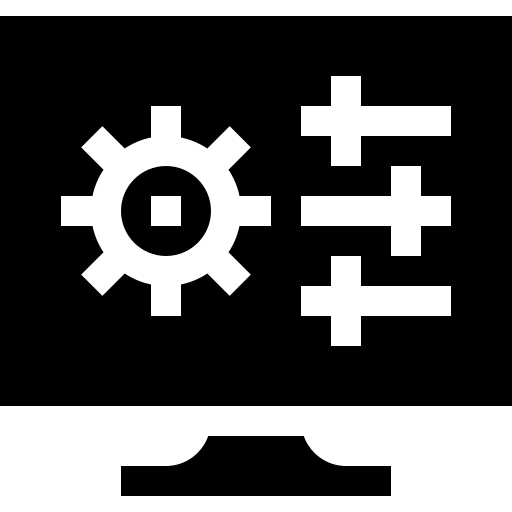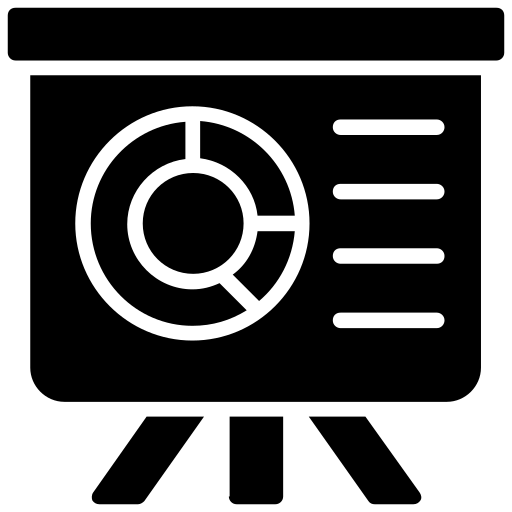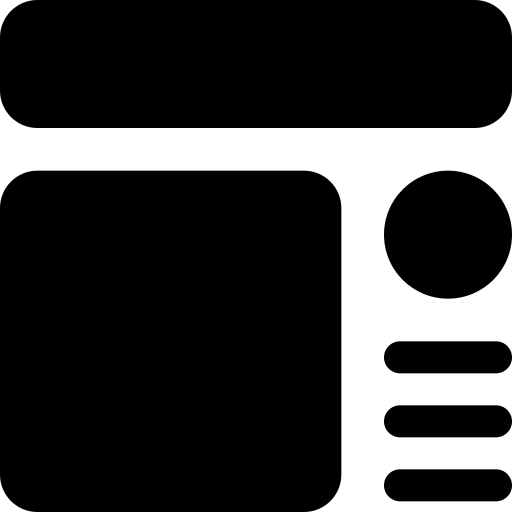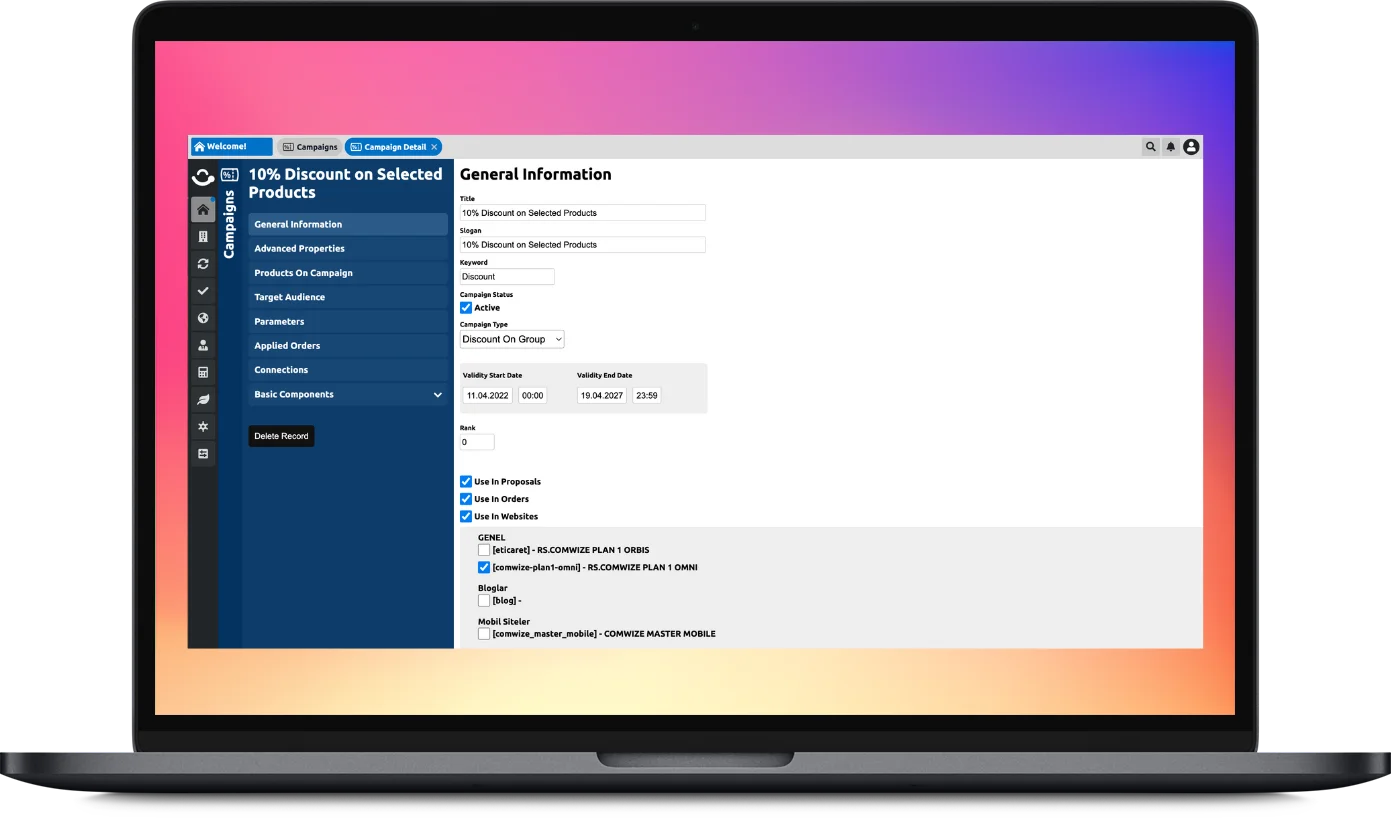Easily Manage Your Campaigns and Increase Your Sales with the Campaigns Application.
Plan your campaigns, determine your target audience and products, and easily control your orders that benefit from the campaigns.
Discount on Selected Products
Determine the discount percentage for your products flexibly, define special usage rights for each customer, and select in detail your target audience that can benefit from the campaigns.
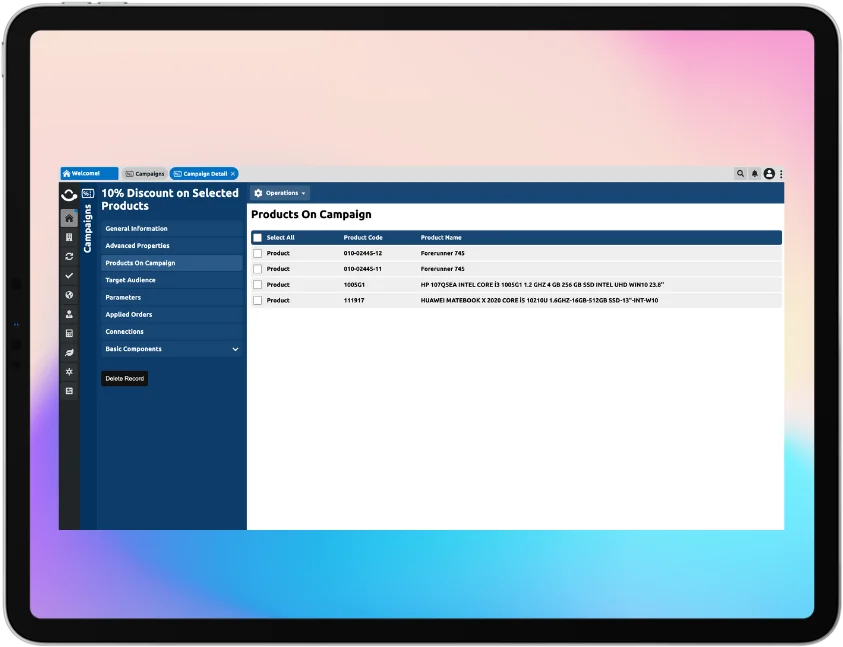
Discount coupon
Create single or multiple coupons for the products you choose, and define percentage or fixed amount discounts. Add restrictions to ensure your coupons are single-use only.
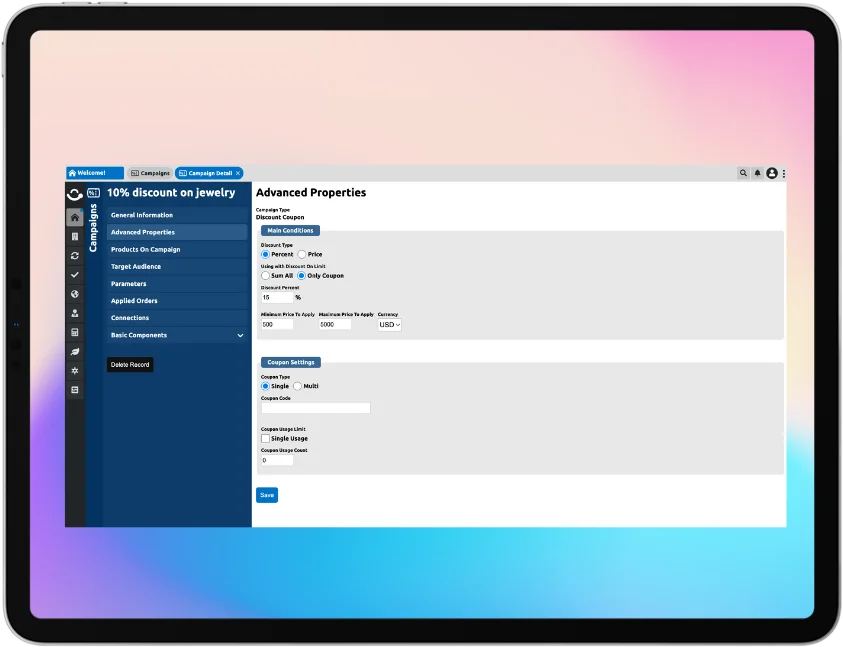
Discount on Shopping Limit
Select your target products and set the discount amount or rate to be applied according to the order total or quantity as the campaign condition.
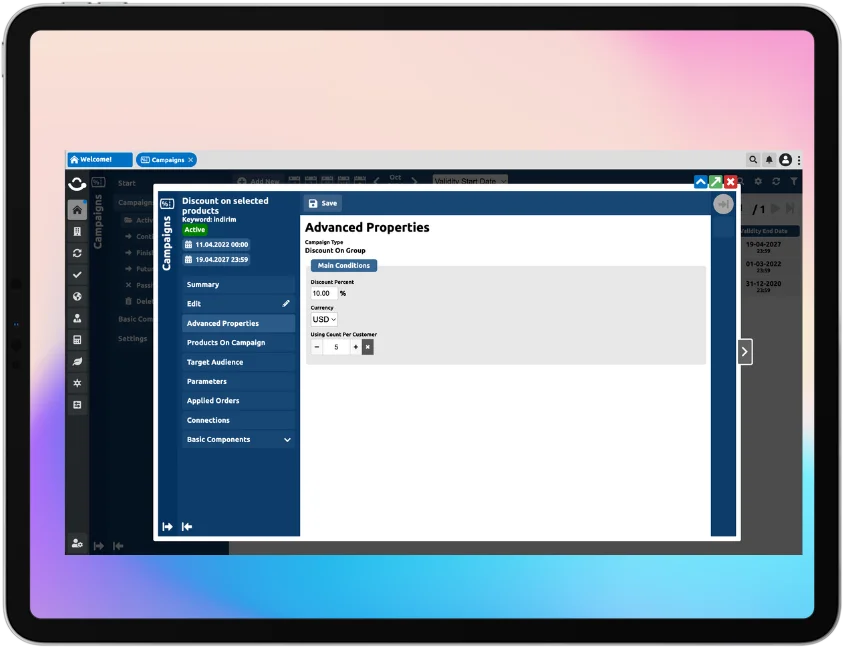
Develop Price Management Solutions That Adapt to Your Company's Dynamics
Customize the products you will display on your website according to your company dynamics; define special prices and discounts for your dealers or customers.
-
Price Lists
Offer special price lists to your corporate business partners or create price lists suitable for different currencies as needed.
-
Different Price Selection
Use the price information you added to the product card specifically for business partners and allow your customers to shop at different price options.
-
Discount Management
Create various discount options for your customers; in addition to general discounts, define special discounts based on product type, brand or group categories.
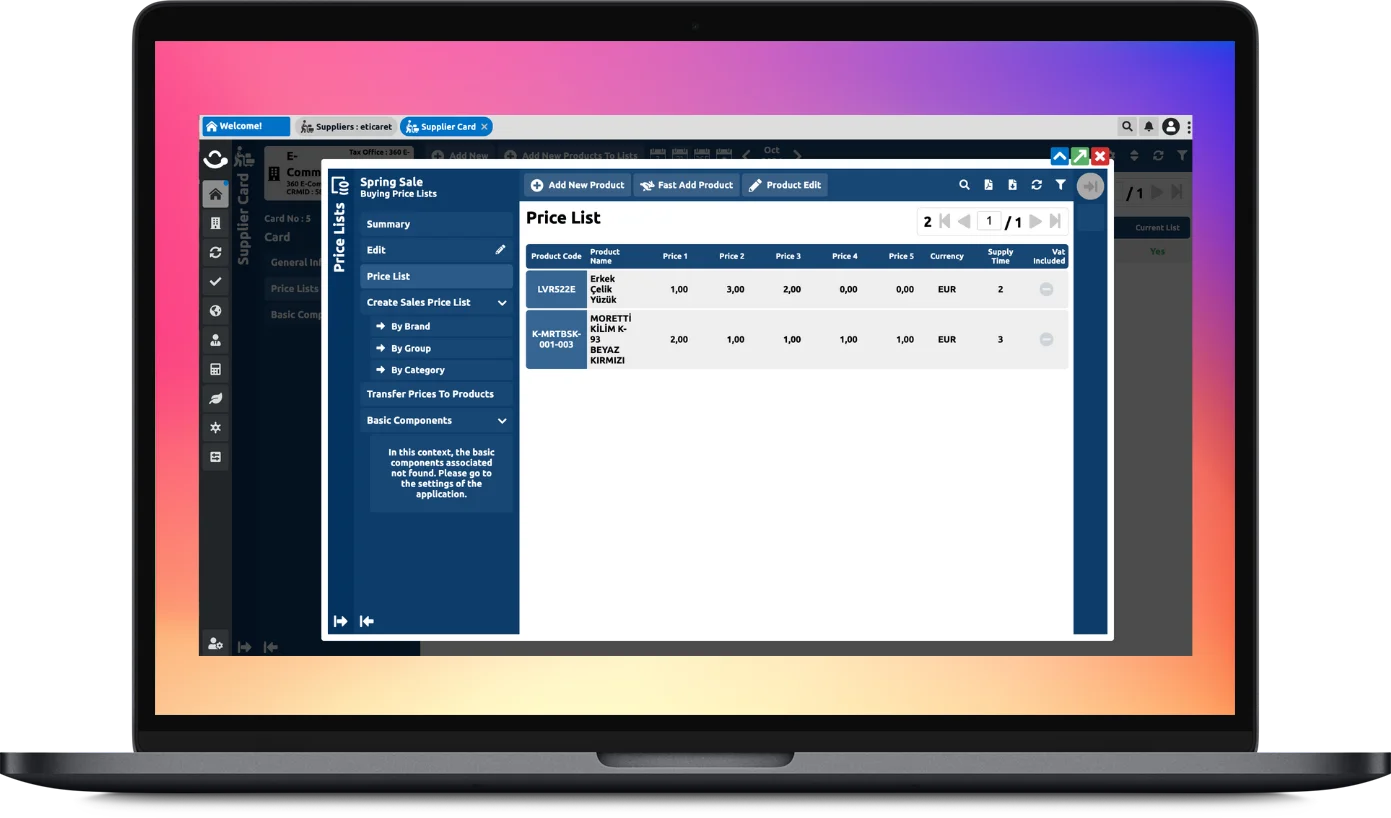
- Is it mandatory to define a discount for each dealer?
No. Dealers who do not have a discount definition can shop at the valid price.
- Can the campaign and discount be applied at the same time?
Campaigns and discounts can be applied at any time.
- Can I add bulk products to price lists?
Yes. You can add products in bulk according to the Excel format in the price list.