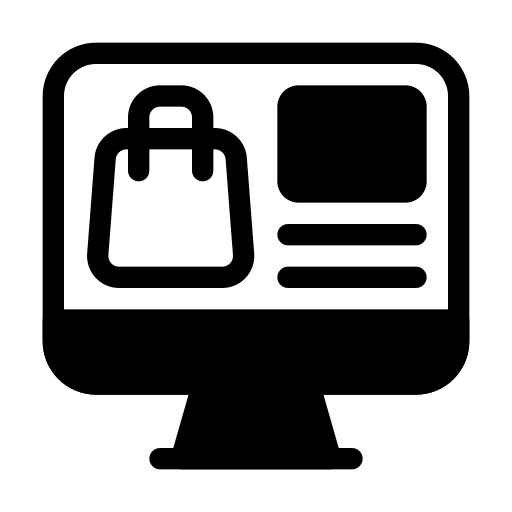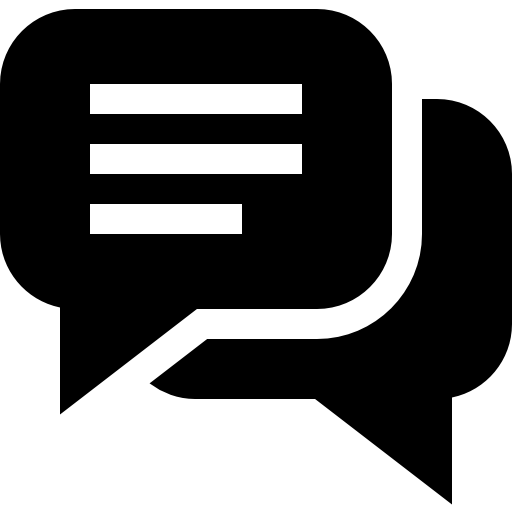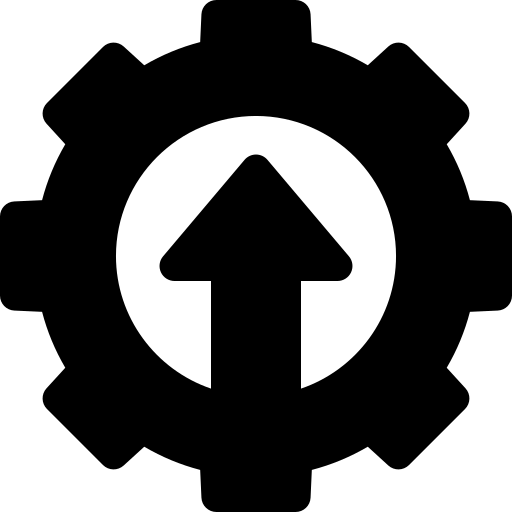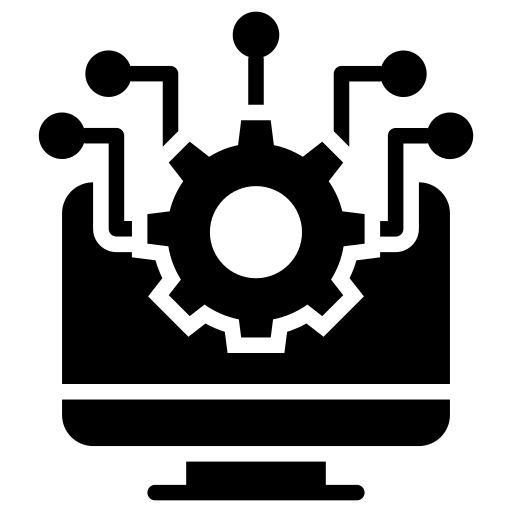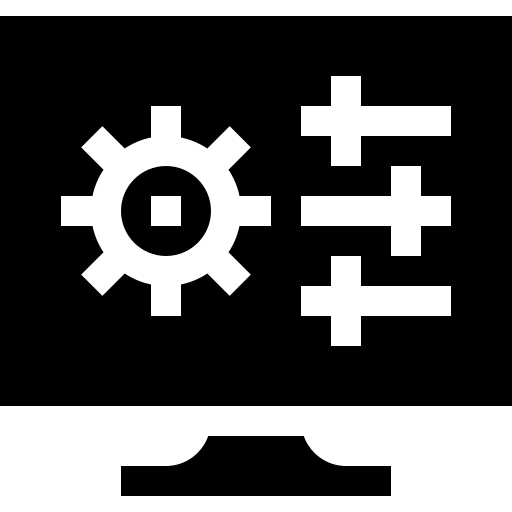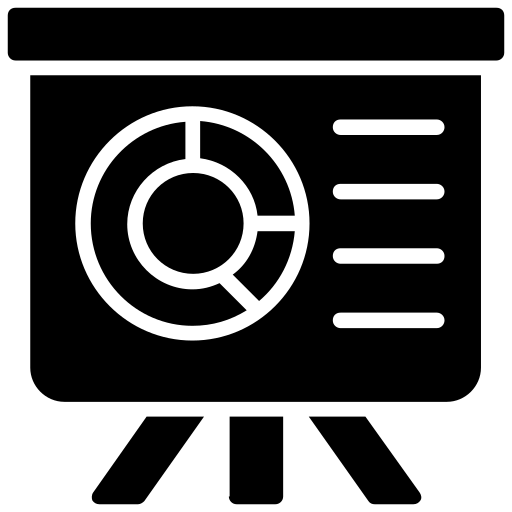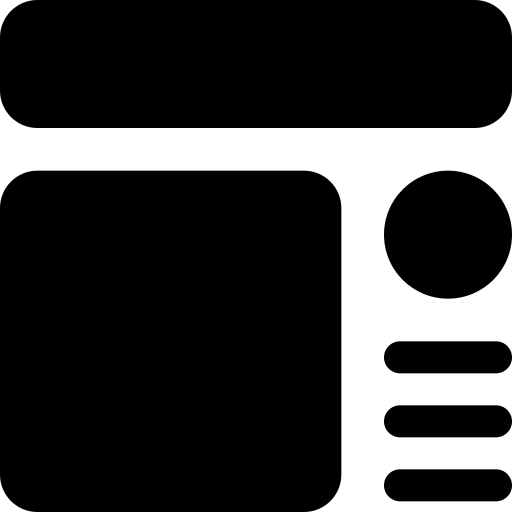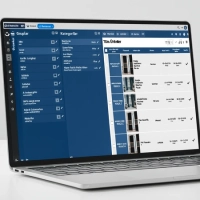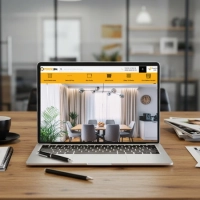- Tax Liability Requirement for N11 Store Opening
- N11 Store Opening Process Step by Step (2025 Updated Guide)
- Documents Required to Open a 2025 N11 Store
- How Long Does N11 Store Approval Take?
- Is it possible to sell on N11 without a store?
- What are the Fees Charged by N11?
- N11 Sales Commission Rates 2025
- Sales and Taxation Obligations Through N11
- Access to Commission Invoices of Your N11 Store
Tax Liability Requirement for N11 Store Opening
All individuals and legal entities wishing to open a store on N11 must be taxpayers under the laws of the Republic of Turkey. The platform only allows accounts that provide official documentation to prove their tax liability to open a store and sell their products legally. This requirement is critical for both ensuring the reliability of sellers and ensuring a safe and secure shopping experience for consumers.
N11 Store Opening Process Step by Step (2025 Updated Guide)
Once you've created a seller account on N11, simply follow these simple steps to activate your store and list your products:
-
Creating an N11 Merchant Account: Complete your initial registration process through N11's merchant dashboard. At this stage, you'll be asked to enter your basic company or personal information.
-
Document Upload and Agreement Approval: Go to the "Document Management" section under the "My Account" section of your created account. Upload all required, up-to-date documents and electronically approve the Vendor Agreement (N11.com Agreement).
-
Store Approval and Activation: The documents you submit will be thoroughly reviewed by N11's relevant departments. Once the accuracy and completeness of your documents are verified, your store application will be approved, and you can begin selling.
Documents Required to Open a 2025 N11 Store
N11 requires certain documents to verify tax liability and complete the legal process. These documents, which are valid as of 2025 and vary by company type, are as follows:
1. For Capital Companies (Joint Stock Companies, Limited Companies) or Ordinary Partnerships:
-
Current Activity Certificate (Must be obtained within the last 6 months)
-
Tax Certificate
-
Establishment Trade Registry Gazette
-
Signature Circular
-
Partnership Agreement (specifically for Ordinary Partnerships)
-
Working Financial Conditions and Principles (provided and approved by Commission Agreement – N11)
-
Seller Listing and Transaction Agreement (n11.com Seller Agreement – provided by N11 and signed electronically)
For Second Party Companies:
-
Tax Certificate
-
Signature Declaration (obtained from a notary, with current date)
-
Photocopy of ID Card
-
Working Financial Conditions and Principles (provided and approved by Commission Agreement – N11)
-
Seller Listing and Transaction Agreement (n11.com Seller Agreement – provided by N11 and signed electronically)
Important Note: N11's document requirements and procedures may be updated from time to time. Therefore, it's crucial to check N11's official vendor portal or current agreements before starting the store opening process to ensure you have the most accurate and up-to-date information.
How Long Does N11 Store Approval Take?
After creating your N11 seller account and uploading all required documents to the system, you must wait a short while for the application process to complete. All submitted documents are carefully reviewed by the relevant N11 departments. The approval time for your store application typically varies from a few business days to a week , depending on the accuracy and completeness of your documents and the busyness of N11 at the time.
Is it possible to sell on N11 without a store?
No, to sell products through N11 , you must have an active store that is approved by N11. N11 only allows sellers who are legal entities or individuals with tax liability and who have successfully completed all application processes to sell on its platform. Individual and unregistered sales are not permitted.
What are the Fees Charged by N11?
N11 does not charge any setup or fixed monthly membership fees during the store application phase. However, once your store is approved and you begin selling your products, commission rates and various additional service fees vary depending on the category of products you sell. These commissions are determined by the product sales price.
N11 Sales Commission Rates 2025
Commission rates on N11 vary depending on the category of product sold and may be updated from time to time based on marketplace dynamics. Here are some category-based commission rates, effective as of 2025, for general information purposes only (the N11 Seller Agreement and current category-based lists should be used as a reference for exact rates):
-
Electronic Products and Accessories: Between 5% and 10%
-
Cosmetics and Personal Care Products: Between 14% and 15%
-
Mother and Baby Products: Between 14% and 20%
-
Book, Music, Movie and Game Products: Between 4% and 15%
-
Jewelry and Watch Products: Between 5% and 20%
-
Automotive and Motorcycle Products: Between 5% and 11%
-
Sports and Outdoor Products: Between 6% and 15%
Very Important Note: While the commission rates above are a general guide, they may change due to N11's current sales policies, specific subcategories, special campaigns, or changing market conditions. For the most up-to-date and accurate commission rates , it's crucial to always thoroughly review the "Financial Terms and Principles" or "Commission Agreement" documents available in the N11 Seller Dashboard.
Sales and Taxation Obligations Through N11
All product sales made through N11 are subject to tax legislation in the Republic of Turkey. As with normal commercial activities, you must issue invoices for every sale you make through N11 and regularly declare and pay any accrued taxes (VAT, Income/Corporate Tax, etc.) . It is highly recommended that you work with a financial advisor to ensure the accuracy and completeness of your tax processes.
Access to Commission Invoices of Your N11 Store
N11 invoices its vendors for the commissions and service fees it collects on a monthly basis and typically sends these invoices automatically to your registered email address. If you don't receive your invoices or would like to review past invoices, you can easily access, download, and print all your invoices from the "Invoice Inquiry" section under the "Payment Method" tab in your store's admin panel.